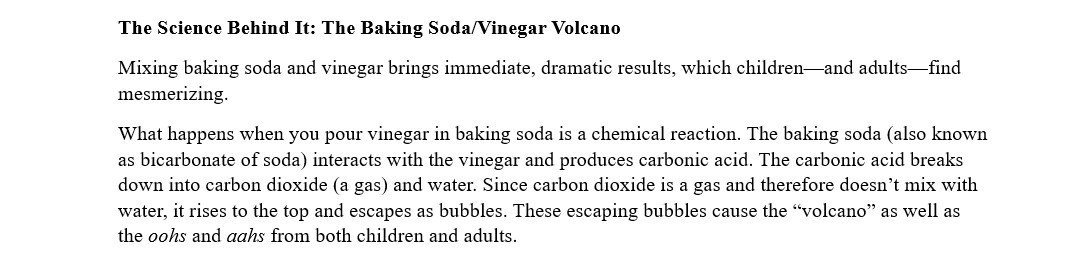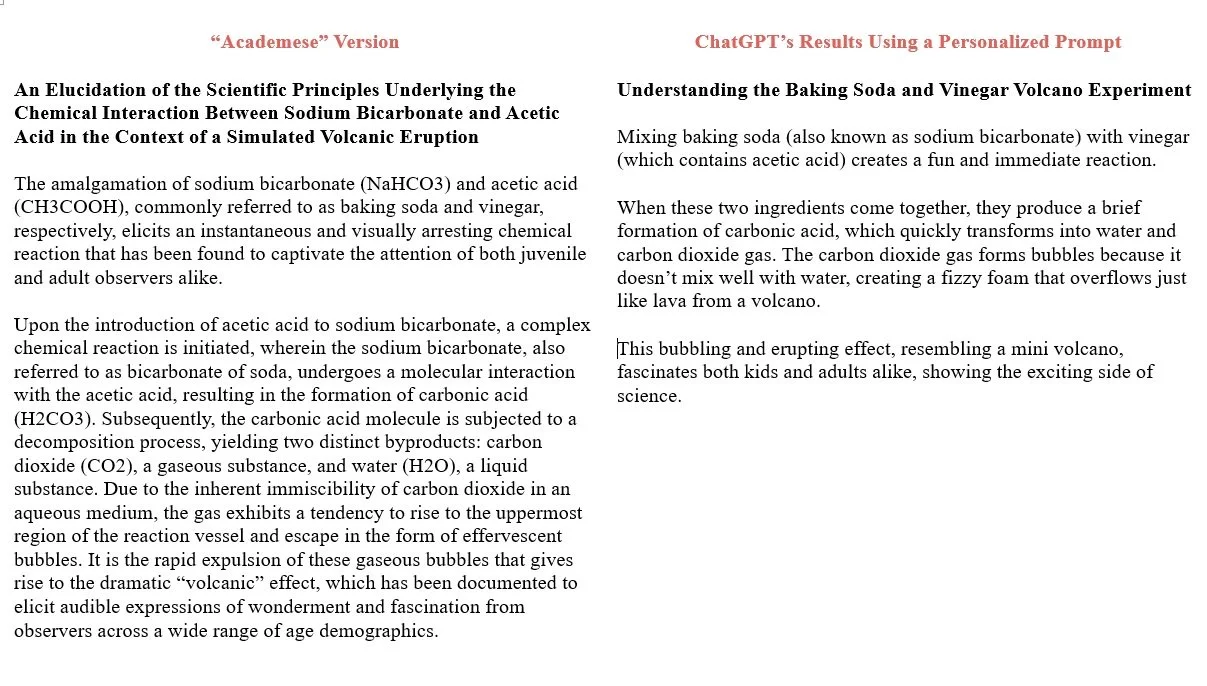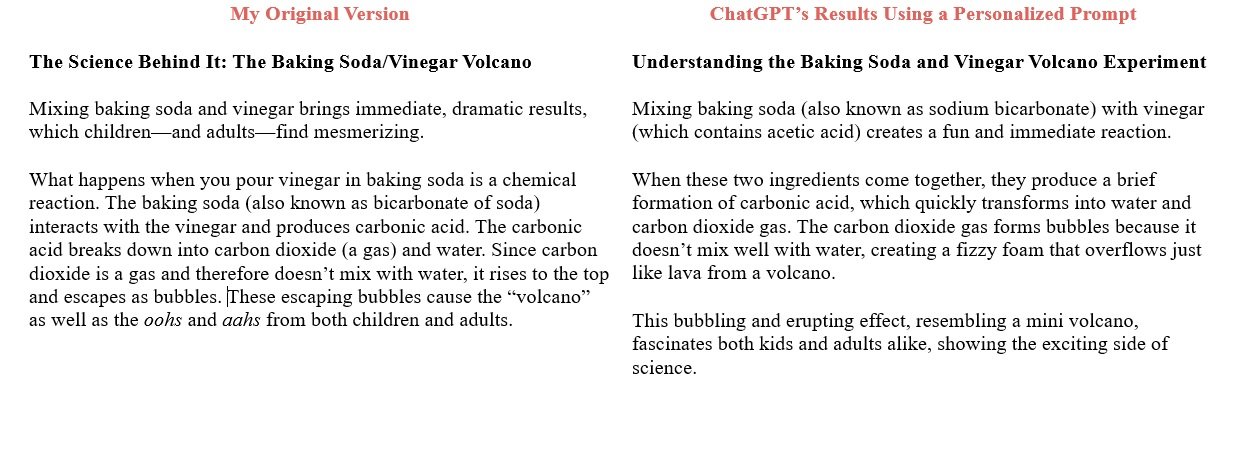Testing AI Editors
Ever come across one of those unwieldy sentences that go on and on and wonder, “But why?” Sometimes, when trying to unpack such a sentence, I add a comment such as [Marcella: Come back tomorrow when you have brain power] with the hope that I’ll be better equipped to tackle it the next day. More recently, I’ve been experimenting with AI to give my brain power a boost.
Using AI to Tackle Cumbersome Sentences
If you have tried any of the editing AI tools (e.g., ChatGPT, editGPT, Draftsmith, and so on), you’ve likely noticed how swiftly they can handle such cumbersome sentences. (All of these tools are available by subscription; you can use the free version of ChatGPT but you’ll get a much better experience with the paid version.) Tools like editGPT, Draftsmith, and ChatGPT are great at giving suggestions on how to transform unwieldy sentences into something more readable. But which one should you use? And do different AI tools yield different results?
To test this out, I experimented with a short piece I wrote for preschool teachers on the science behind volcanoes. (I wrote this before AI was even a thing!) This was a short textbox to support a preschool activity involving baking soda and vinegar. I was quite satisfied with my final text:
Original Text Written by Me without AI Assistance
Complicating the Text
I then intentionally complicated it by adopting an academic style using passive voice and adding unnecessary words and jargon. I used another AI chatbot (Claude) to help me with this task to avoid biasing ChatGPT with the original text’s style.
Claude did a remarkable job and complicated my original passage by incorporating passive voice, jargon, and unnecessary words:
“Academese” Version of My Original Text
The next step was to put it through the different editing tools. Would any of them come close to my original text?
Using Draftsmith’s “Simplify” Option
Draftsmith and editGPT offer a variety editing options, such as “Proofread,” “Streamline,” “Concise,” “Plain English,” “Simplify,” and so on. (How to use each tool to its maximum potential will be material for another blog post.)
For this test, I selected the options I believed would yield results closest to my original text. For example, for Draftsmith, I chose “Plain English Converter” followed by “Simplify.” Here’s Draftsmith’s result:
Comparison of “Academese” Version with Draftsmith’s “Simplify” Edits
Draftsmith made the text a lot simpler but not exactly what I wanted; it was still a bit too complex. A notable advantage of Draftsmith is its seamless integration with Microsoft Word, which allows changes to be automatically tracked in a document. Additionally, Draftsmith offers further refinement tools, such as the “Engagement Tuner.” For this experiment, I just selected just one option (“Simplify”).
Using editGPT’s “Streamline” Option
I then tested editGPT, selecting its “Streamline” option:
Comparison of “Academese” Version with editGPT’s “Streamline” Edits
I preferred Draftsmith’s response for its conciseness and less academic tone. editGPT, like Draftsmith, also has a variety of options to choose from when editing text. While editGPT can also display your changes, its integration with Word documents with Track Changes enabled isn’t as seamless as Draftsmith’s.
Using ChatGPT with a Personalized Prompt
Finally, I tried ChatGPT and crafted a prompt aimed at simplifying and streamlining the text for early childhood educators. This is the prompt I used:
Hello! I’m trying to explain the science behind the baking soda/vinegar volcano to early childhood teachers. The following is a description of this science but it is too academic and wordy. Can you simplify and streamline the following text so that early childhood educators can easily understand the science behind this common preschool experiment? Here is the text: [I then copied in the text.]
Here is what ChatGPT came back with:
Comparison of “Academese” Version with ChatGPT’s Edits
ChatGPT offers an option to include the editGPT extension so that you can view the tracked changes. However, transferring these changes into your Word document isn’t as straightforward as with Draftsmith.
The Winner
In this experiment, aimed at finding an AI editing tool that converted the overly complicated text to my original version, the clear winner is ChatGPT (even though I liked my original version the best!):
Comparison of My Original Version with ChatGPT’s Version
While Draftsmith and editGPT did a fine job of what was requested of them, you can customize a precise prompt for ChatGPT. I’ll look into how to tailor my requests to Draftsmith and editGPT in future blog posts to see if their results can be even more refined.
If you enjoyed this post, consider signing up for my blog (see the Editing with AI subscriber bar at the bottom of the page). You’ll be notified when the next post is up and of tips and classes I think are useful. I promise to never misuse your information.