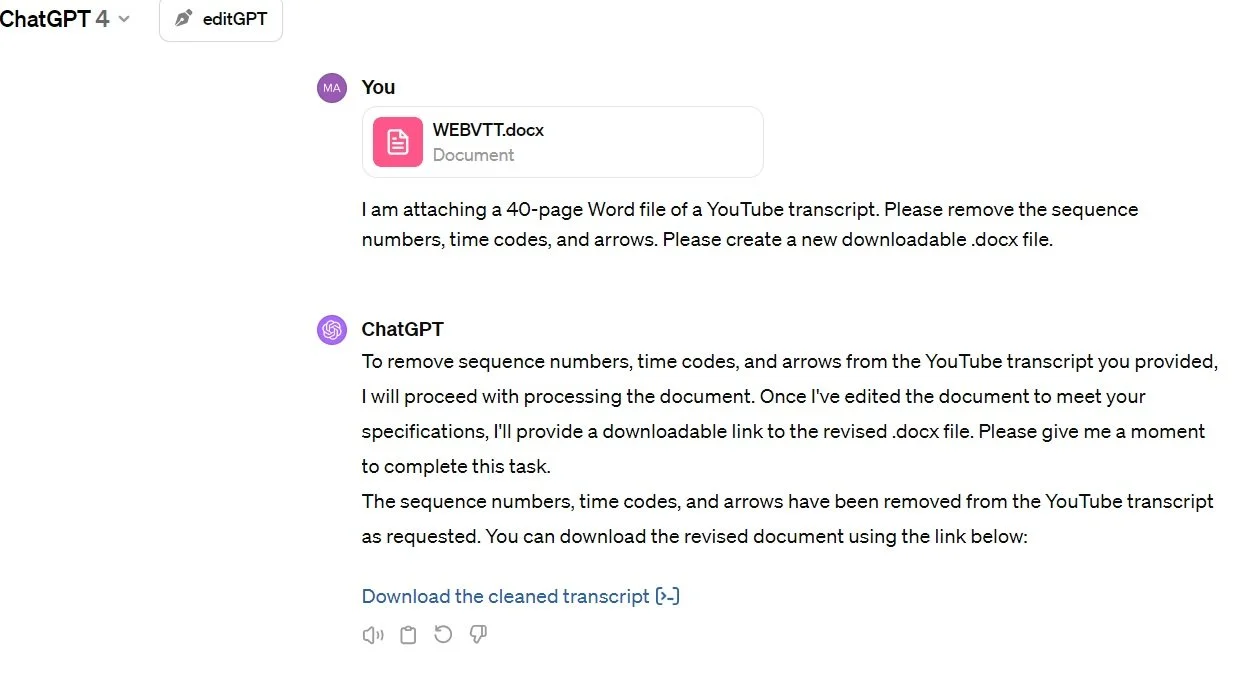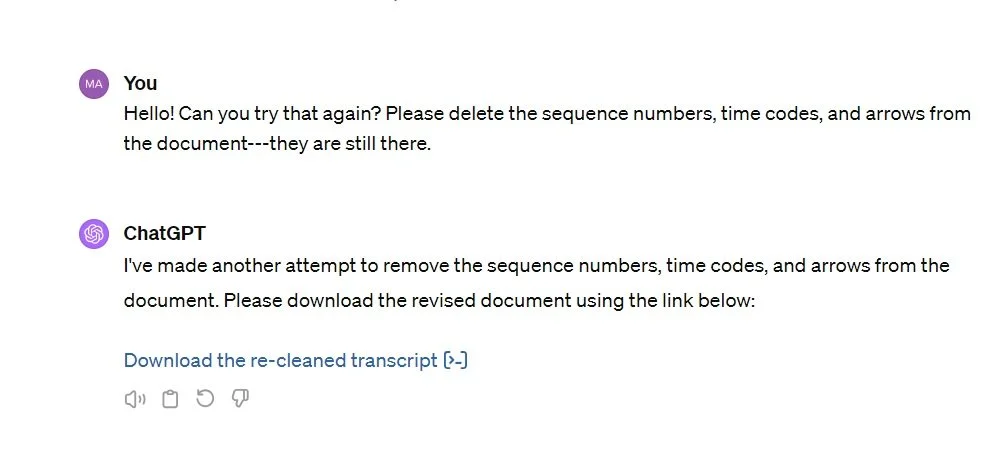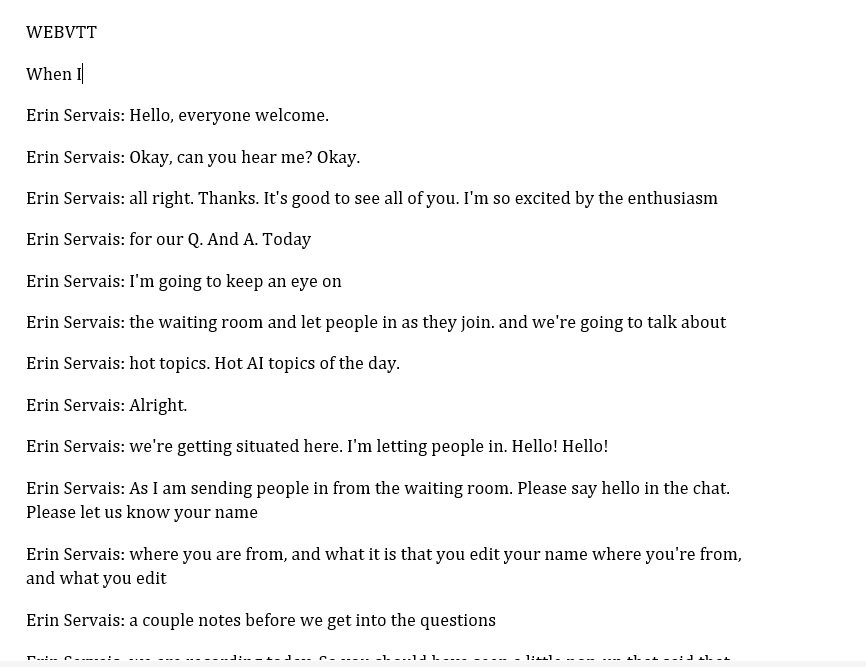AI for Efficient Transcript Editing
Transcripts are valuable resources for editors, but cleaning up and formatting these files is time consuming. Fortunately, AI tools like ChatGPT 4 can significantly streamline this task, allowing you to focus on the more critical aspects of editing.
In this post, I’ll guide you through the steps of using ChatGPT to transform a 40-page transcript from a webinar into an 11-page document that’s ready for editing or transforming into an article, blog post, or simply a cleaned-up version of the transcript.
Step 1: Prepare Your Transcript
Begin by obtaining your transcript file. For this example, I’m using a WEBVTT file from an online seminar about AI and editing by Erin Servais, an expert in the field. (Be sure to visit Erin’s AI for Editors website for valuable insights and courses on AI and editing.)
First, copy the contents of the WEBVTT file and paste them into a Word document. This particular transcript is 40 pages long. Here is what the first page looks like in its original format:
Excerpt from Original Transcript
Step 2: Utilize ChatGPT for Initial Cleaning
Open ChatGPT (use the paid version, not the free one), and provide clear instructions for the first round of cleaning. Here’s the prompt I used:
I am attaching a 40-page Word file of a YouTube transcript. Please remove the sequence numbers, time codes, and arrows. Please create a new downloadable .docx file.
Attach your file and allow ChatGPT to process the request. Here is what ChatGPT returned back to me:
First Prompt to ChatGPT and ChatGPT’s response
If the initial output doesn't meet your expectations, don't hesitate to refine your instructions and try again. The first time I did this, ChatGPT didn’t remove the sequence numbers and time codes in the “cleaned-up transcript” so I asked ChatGPT again:
My Second Prompt to ChatGPT
This time it worked! Here is a snippet of what ChatGPT send back to me:
ChatGPT’s Successful Second Attempt
Step 3: Review and Refine
Once ChatGPT returns the cleaned-up file, review the document to ensure no important information was inadvertently removed. I carefully proofed the original Word file to this cleaned-up transcript, and it was perfect—no errors. The transcript was reduced from 40 pages to 24 pages after the initial cleaning.
To further refine the transcript, instruct ChatGPT to remove the speaker’s name from each line and consolidate the text into a more readable format. This step can significantly reduce the document size, making it more manageable for editing.
I asked ChatGPT to do this with the following prompt:
Hello! I have a 24-page transcript from a Q&A session that needs to be cleaned up for publication. Please combine fragmented sentences from the same speaker into coherent paragraphs for easier reading.
This is a sample of what ChatGPT returned to me:
Excerpt from ChatGPT’s Consolidation of Text from the Same Speaker
Step 4: Apply Your Editorial Expertise
All the text from the original transcript was there (I proofread it), but, as you can see from the above screenshot, it was not pretty. ChatGPT removed spaces between periods and also combined all of what Erin said in the first part into one long paragraph. But it is a starting point—I could see making this a double-spaced document and working on it from there. Or, alternatively, I could use AI to help me even further 😊.
If you enjoyed this post, consider signing up for my blog (see the Editing with AI subscriber bar at the bottom of the page). You’ll be notified when the next post is up and of tips and classes I think are useful. I promise to never misuse your information.